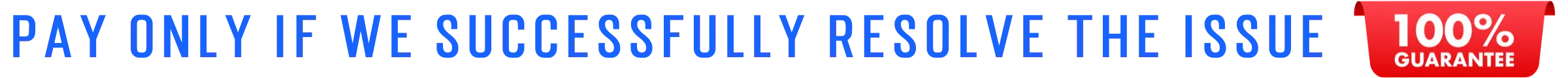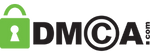Introduction
In today’s connected world, knowing how you can remove computer viruses is essential. One careless download or phishing email can quickly infect your PC or laptop. Cyber-threats in the UK are increasing year by year, and both home users and small businesses are frequent targets.
This up-to-date guide by Hire IT Expert explains how to safely remove a virus from your computer, protect your data, and prevent future infections using trusted tools and proven techniques followed by UK professionals.
Signs Your Computer Might Have a Virus
Before taking any action, it’s vital to recognise the symptoms of an infected device. Common signs include:
- Your system suddenly becomes slow or unresponsive
- Unwanted pop-ups or fake warnings appear
- Programmes crash without reason
- Browser redirects you to unknown websites
- New software appears that you didn’t install
- New software appears that you didn’t install
If you’ve noticed any of these signs, it’s time to act quickly.
Preparation Before Virus Removal
Before removing any malware, always:
- Back up your important files – store them on an external hard drive or secure cloud storage.
- Disconnect from the internet – this prevents the virus from spreading or contacting external servers.
- Note down unusual messages or files – they can help identify the threat.
- Close unnecessary applications before scanning your system.
Step-by-Step Methods to Remove Viruses from Your Computer
3.1. Boot into Safe Mode
Safe Mode loads only essential Windows components, making it easier to detect and remove viruses.
How to start in Safe Mode (Windows 10/11):
Hold Shift → click Restart → choose Troubleshoot → Advanced options → Startup Settings → Safe Mode with Networking.
This limits what malicious programmes can do while you clean your system.
3.2. Use Built-in Security Tools
Both Windows and macOS include effective free tools:
- Microsoft Defender Antivirus (Windows) – reliable for basic malware removal.
- XProtect (macOS) – automatically scans your Mac for known threats.
Run a full system scan and quarantine or remove all detected files. Always update your OS and virus definitions before scanning.
📚 Source: Microsoft Support – Remove malware and viruses
3.3. Use Trusted Antivirus or Anti-Malware Software
For stronger protection, UK users can rely on reputable antivirus tools such as:
- Bitdefender Antivirus Plus
- Malwarebytes Premium
- Norton 360 Deluxe
- ESET Internet Security
- Kaspersky Standard
Run a deep scan, allow the tool to quarantine threats, and restart your system afterwards.
📚 Source: TechRadar UK – Best Malware Removal Tools
3.4. Manual Virus Removal (Advanced Users Only)
If your antivirus can’t remove the infection:
- Open Task Manager (Ctrl + Shift + Esc) → check for unknown processes.
- Search the process name online to verify if it’s malicious.
- Delete related files carefully.
- Review browser extensions and startup programmes for suspicious entries.
⚠️ Note: Manual removal can be risky — only attempt it if you understand system processes.
3.5. Reinstall or Reset Your Operating System
If the infection persists, performing a full system reset is the most reliable solution:
- Windows: Settings → System → Recovery → Reset this PC
- macOS: Reinstall via macOS Recovery
Always use a clean, official installer and avoid restoring potentially infected backups.
How to Prevent Computer Viruses in the Future
Prevention saves time and money. Follow these trusted cybersecurity habits:
- Keep Windows/macOS and software up to date
- Use strong, unique passwords and enable two-factor authentication
- Avoid downloading files from unverified sources
- Use a firewall and secure Wi-Fi connection
- Scan USB drives before opening
- Perform weekly antivirus scans
- Back up data regularly
Recommended Virus Removal Tools for UK Users
| Software | Key Features | Why UK Users Prefer It |
|---|---|---|
| Malwarebytes | Malware & ransomware removal | Lightweight and fast |
| Bitdefender | AI-based detection & phishing protection | Excellent detection rate |
| Norton 360 UK | Antivirus + VPN + identity protection | UK-based customer support |
| ESET Security | Low CPU usage, detailed control | Ideal for small businesses |
| Kaspersky Standard | Real-time threat blocking | Great for home users |
Frequently Asked Questions
What’s the best free antivirus in the UK?
Microsoft Defender is decent, but pairing it with a free Malwarebytes scan is even better.
Are Macs immune to viruses?
No, Macs can also be infected — although less often than Windows systems.
Does resetting my PC remove all viruses?
Usually yes, as long as you don’t restore infected backups.
Can I remove a virus without antivirus software?
Yes, through Safe Mode and manual removal, but it’s risky. Proper antivirus software is safer and more effective.
Final Thoughts
Learning how can you remove computer viruses gives you control over your data and security.
By following the steps in this guide — detecting, removing, and preventing malware — you can keep your PC or Mac safe from most cyber threats.
Stay alert, keep your software updated, and trust verified antivirus solutions recommended by Hire IT Expert.
About the Author
Hire IT Expert is a UK-based technology blog providing reliable, research-based guidance on malware removal, cybersecurity, and system optimisation. With over 8 years of experience in IT consultancy and digital protection, Hire IT Expert helps individuals and businesses safeguard their online presence through practical tutorials and reviews.
Reviewed By
Reviewed by James D., Certified Cybersecurity Specialist (CompTIA Security+).