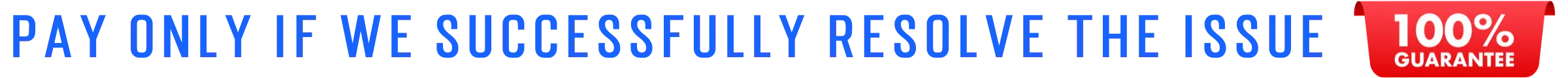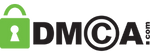Introduction: Why Laptop Viruses Are a Serious Threat
A sudden slowdown, unexpected pop-ups, or strange behaviour from your laptop may indicate a virus infection. These malicious programs not only impact your laptop’s performance but can also compromise sensitive data, steal passwords, and even damage system files.
In today’s digital world, staying safe is crucial. At Hire IT Expert, our team of certified technicians provides professional laptop virus removal services across the UK, covering cities like London, Bromley, Croydon, Manchester, Birmingham, and Leeds.
Whether it’s malware removal, spyware removal, or complete system cleaning, our experts have the experience to restore your laptop’s performance safely and quickly.
Your Laptop Has Become Extremely Slow
A virus often consumes background resources, causing programs to load slowly or crash frequently. Simple tasks like opening Word documents or browsing the web can become frustratingly slow.
- Cause: Hidden malware processes running silently in the background.
- Fix: Run a full antivirus scan and uninstall unknown applications. Our remote virus removal service can handle this safely if you’re unsure.
Pro Tip: Don’t ignore repeated slowdowns. Acting early prevents further damage and data loss.
Unexpected Pop-Ups or Fake Alerts
Pop-ups advertising fake antivirus programs or warning you about system errors are a classic sign of adware or spyware infections. Clicking on them can make the problem worse.
- Fix: Close your browser and run a trusted antimalware tool. Avoid installing unknown “fix-it” programs.
Our UK-wide experts remove these threats using secure, tested methods — keeping your system safe without unnecessary interruptions.
Strange Programs You Don’t Remember Installing
Malware often installs additional software silently. These may include unwanted toolbars, hidden applications, or suspicious desktop shortcuts.
- Fix: Navigate to Control Panel → Programs → Uninstall a Program and remove unfamiliar entries.
Tip: Always check the installation date to spot recently added software that may be harmful.
Internet Browser Redirects or Fake Search Engines
If your homepage changes automatically or your searches redirect to unknown websites, your browser may have been hijacked. This is usually caused by spyware or adware programs designed to track browsing habits.
- Fix: Reset browser settings and remove all unknown extensions. Regularly updating your browser and Windows also reduces vulnerability.
Hire IT Expert can perform remote browser cleaning safely — no need to take your laptop anywhere.
Laptop Overheating or Fan Running Constantly
Malware may force your laptop to work harder, causing overheating or loud fans. This often indicates background processes running continuously.
- Fix: Close suspicious processes via Task Manager and scan your laptop with antivirus software.
- Pro Tip: Overheating can cause hardware damage — contact professionals if symptoms persist.
Disabled Antivirus or Security Warnings
Certain viruses specifically target antivirus software, disabling Windows Defender or other security programs to avoid detection.
- Fix: Boot your laptop in Safe Mode and reinstall your antivirus or antimalware software.
- UK Context: Our virus removal specialists London and across other cities handle these cases every day, ensuring complete system restoration.
Files Missing or Encrypted (Possible Ransomware)
Ransomware is one of the most dangerous types of malware. It can encrypt files or make them disappear entirely. If you notice strange file extensions or missing documents, act immediately.
- Fix: Disconnect from the internet to stop further damage.
- Call to Action: Contact Hire IT Expert for immediate remote virus removal service. We secure your files and remove ransomware before it spreads.
How to Fix a Virus-Infected Laptop
Before calling a professional, there are a few things you can do:
- Disconnect from Wi-Fi to prevent data leaks.
- Boot into Safe Mode to limit virus activity.
- Run trusted antivirus or antimalware software.
- Back up critical files (if not encrypted).
- Avoid downloading random “cleaning tools” from pop-ups.
Remember: DIY fixes are useful for minor infections, but advanced malware or ransomware requires certified technician intervention.
Why Hire Professional Laptop Virus Removal Services?
While some users attempt DIY solutions, hiring experts ensures:
- Complete malware, spyware, and ransomware removal
- Prevention of future infections
- Data security and minimal downtime
Hire IT Expert offers both on-site and remote laptop virus removal across the UK, including London, Bromley, Croydon, Manchester, Birmingham, and Leeds. Learn more about our professional laptop virus removal services.
Prevent Future Laptop Viruses
- Keep Windows and applications up to date
- Install reliable antivirus or antimalware software
- Avoid clicking on unknown links or downloading suspicious attachments
- Regularly back up your important data
- Educate family and colleagues about phishing and malware risks
Call Hire IT Expert Today
Don’t let a virus slow down your work or compromise your personal data. Call 08085 01 5740 or visit Hire IT Expert
for same-day laptop virus removal service anywhere in the UK.
Our certified technicians ensure complete cleaning, Windows virus protection installation, and malware removal, so your laptop runs like new.
Key Takeaways
- Slow speed, pop-ups, and unexpected redirects are early warning signs of infection.
- Ransomware and spyware can be dangerous — act fast.
- Hire IT Expert provides UK-wide laptop virus removal services with certified professionals and remote support.
Frequently Asked Questions About Virus Removal
Can you remove spyware and ransomware too?
Yes, our certified experts remove spyware, ransomware, trojans, and other advanced threats — and install updated protection to prevent future infections.
Do you cover MacBook and Apple devices?
Absolutely. We specialise in MacBook virus and malware removal, offering both on-site and remote support throughout the UK.
What’s the cost of virus removal in London?
The average computer virus removal cost in London starts from £85, depending on the issue and device. Call us at 08085 01 5740 for a free quote and instant support anywhere in the UK.
Can you remove viruses remotely?
Yes, we offer a secure remote virus removal service across the UK. Our experts can connect safely to your computer, remove malware or spyware, and restore full protection — all without you leaving your home or office.
How long does computer virus removal take?
Most computer virus removals take between 30 minutes to 2 hours, depending on the infection level. Hire IT Expert technicians diagnose, clean, and optimise your system the same day — ensuring your laptop or PC runs smoothly again.