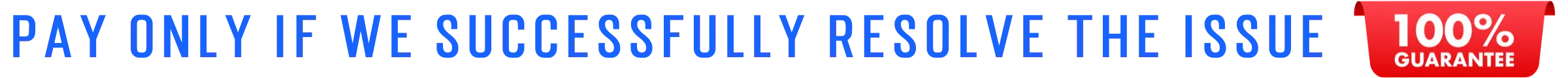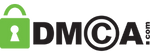Cyber threats in 2025 are more advanced, more deceptive, and far more dangerous than ever before. From phishing scams to ransomware, hackers are finding new ways to target users — including Mac, Windows, and Android devices.
Whether you’re a home user or managing multiple business systems, antivirus protection is no longer optional — it’s essential.
At Hire IT Expert, our specialists handle hundreds of virus removal cases every month, especially laptop virus removal in London and other major UK cities. Based on our experience, here’s a comprehensive guide to the best antivirus software for 2025, carefully tested for performance, protection, and ease of use.
Why You Need Antivirus in 2025
Many people still assume built-in Windows or macOS protection is enough. Unfortunately, that’s no longer the case.
Hackers use sophisticated AI-driven malware that can bypass default system defences — especially via fake downloads or malicious browser extensions.
Here’s why you absolutely need a professional-grade antivirus in 2025:
- Zero-day protection: Detects threats before software updates fix vulnerabilities.
- Phishing and ransomware defence: Stops fake login pages and encrypted data attacks.
- Web protection: Blocks malicious URLs and fake ads.
- Privacy shield: Protects online banking, passwords, and webcam access.
- System performance boost: Modern antivirus tools clean junk files and optimise speed.
Want to go deeper?
Learn how to keep your system clean with our guide on professional laptop virus removal services available across the UK.
Top 7 Antivirus Software for 2025 (UK Edition)
After months of testing and analysing user feedback, our experts have shortlisted the seven best antivirus programs for 2025. These are ideal for individuals, families, and small businesses across the UK.
Bitdefender Total Security (Editor’s Choice)
Best for: Complete protection for Windows, macOS, Android, and iOS.
Why we recommend it: Bitdefender continues to lead the antivirus market with powerful threat detection and almost zero system slowdown. It includes a built-in VPN, password manager, and anti-tracker tools — ideal for everyday UK users who browse, bank, or shop online.
Key Features:
- Advanced AI-based malware protection
- Real-time ransomware detection
- Multi-device coverage
- Parental control and anti-theft tools
Norton 360 Deluxe
Best for: Families and business professionals.
Norton’s cloud-based detection system blocks nearly every malware variant before it reaches your system. Its VPN, cloud backup, and dark web monitoring make it one of the most complete security suites available.
Why we like it:
- Excellent phishing protection
- Real-time monitoring for personal data leaks
- Cloud storage for backups
- Works smoothly with Windows 11 and macOS Sonoma
McAfee Total Protection
Best for: Home and small business users.
McAfee remains a reliable name in virus defence — its 2025 edition includes AI-enhanced scanning and improved system speed. Perfect for users who want a “set it and forget it” antivirus that protects silently in the background.
Highlights:
- Multi-device coverage
- Secure VPN + password manager
- Firewall and network protection
Kaspersky Premium Security
Best for: Power users who want maximum control.
Despite past concerns, Kaspersky continues to be one of the most technically advanced antiviruses with detailed control and high detection accuracy. It’s lightweight, effective, and works exceptionally well on older laptops.
Why choose it:
- Real-time file and email scanning
- Anti-hacker firewall protection
- Optimised for UK network configurations
Avast One Essential (Free Option)
Best for: Users who want strong protection without paying.
Avast’s free version offers basic virus, spyware, and ransomware protection — ideal for light users. Its 2025 interface is faster and simpler, with less bloatware than previous editions.
Limitations:
- Some advanced tools (like VPN or password vault) require upgrade
- Occasional pop-ups recommending paid plans
ESET Smart Security Premium
Best for: Tech-savvy users who want in-depth settings.
ESET is known for its exceptional scanning engine and minimal resource usage. It’s especially popular in the UK corporate sector due to its reliability and system-level protection.
Features:
- Low memory footprint
- Strong web filtering
- Password manager and anti-theft module
AVG Ultimate (2025 Edition)
Best for: Students and everyday users.
AVG’s 2025 version offers affordable, all-around protection with a cleaner interface and faster boot-time scanning.
It includes a performance tune-up tool, making it a great choice for older laptops.
What to Look for When Choosing an Antivirus
When selecting antivirus software in 2025, UK users should focus on a few key aspects:
- Real-time protection: Ensures instant threat detection.
- Privacy and data security: VPN or identity monitoring is a must.
- Multi-device support: Protect all systems with one licence.
- Ease of use: Simple dashboards and auto-updates matter.
- Customer support: 24/7 UK-based help is ideal.
Always check user reviews and independent test scores from AV-Test or SE Labs before buying.
How Much Should You Pay?
Most premium antivirus plans range between £29 and £79 per year for multi-device coverage. Avoid free plans if you use your system for banking, business, or storing sensitive data — the added security is worth every penny.
For small offices, bundle antivirus with professional virus removal support for maximum protection. Hire IT Expert provides both — affordable virus removal and device maintenance plans across the UK.
Bonus: Antivirus vs Antimalware — What’s the Difference?
While antivirus blocks known viruses, antimalware targets newer and more advanced threats like spyware, ransomware, and rootkits. Both are necessary for complete digital security in 2025.
Nationwide Protection & Support
Hire IT Expert provides UK-wide computer and laptop virus removal, remote support, and on-site IT repair in: London, Bromley, Croydon, Manchester, Leeds, Birmingham, Sheffield, Bristol, and Liverpool.
📞 Need expert help right now?
Call 08085 01 5740 for fast, reliable virus removal anywhere in the UK.
Final Thoughts
The online world is evolving fast — and so are cybercriminals.
Installing a trusted antivirus suite in 2025 is the smartest way to protect your data, privacy, and device performance.
Whether you’re in London or anywhere across the UK, you can rely on Hire IT Expert for comprehensive protection, expert virus removal, and honest IT support.
🔒 Stay safe, stay secure — with the right antivirus and professional backup, you’ll never have to worry about cyber threats again.
Frequently Asked Questions About Virus Removal
Can you remove spyware and ransomware too?
Yes, our certified experts remove spyware, ransomware, trojans, and other advanced threats — and install updated protection to prevent future infections.
Do you cover MacBook and Apple devices?
Absolutely. We specialise in MacBook virus and malware removal, offering both on-site and remote support throughout the UK.
What’s the cost of virus removal in London?
The average computer virus removal cost in London starts from £85, depending on the issue and device. Call us at 08085 01 5740 for a free quote and instant support anywhere in the UK.
Can you remove viruses remotely?
Yes, we offer a secure remote virus removal service across the UK. Our experts can connect safely to your computer, remove malware or spyware, and restore full protection — all without you leaving your home or office.
How long does computer virus removal take?
Most computer virus removals take between 30 minutes to 2 hours, depending on the infection level. Hire IT Expert technicians diagnose, clean, and optimise your system the same day — ensuring your laptop or PC runs smoothly again.