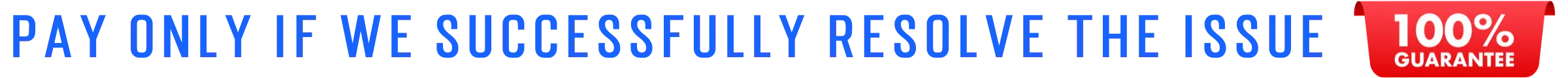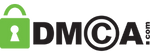Welcome to Hire IT Expert, your go-to source for printer ink solutions. In this comprehensive guide, we’ll walk you through the process of refilling hp ink cartridges, offering valuable insights and expert tips to ensure a seamless experience. Refilling your HP ink cartridges not only saves you money but also contributes to sustainable printing practices.
We’ll delve into the specifics of handling how to refill hp ink cartridges, covering essential steps to achieve optimal results. Additionally, we’ll shed light on the advantages of utilizing HP Instant Ink, a revolutionary service that simplifies the way you manage and replenish your printer ink.
At Hire IT Expert, we understand the importance of cost-effective and efficient printing. Our expert advice aims to empower you with the knowledge needed to make informed decisions about your ink solutions. Explore the world of hassle-free printing with our guidance, and discover the convenience and savings that come with mastering the art of hp printer cartridge refilling.
Step-by-Step Guide on Refilling HP Ink Cartridges
Step 1: Gather Supplies
Begin by ensuring you have all necessary supplies at your disposal. Acquire compatible generic ink designed for HP cartridges and set up a clean workspace with paper towels to handle potential spills effectively.

Step 2: Prepare the Cartridge
Remove the HP ink cartridge from your printer carefully. Take note of the refill openings and vents located on the cartridge for a better understanding of the refill process.

Step 3: Locate Refill Holes
Identify the refill holes on the top of the cartridge. Some cartridges may feature multiple openings, each designated for a specific color.

Step 4: Inject Ink
Using the provided syringe, meticulously inject the correct color ink into the corresponding holes. Exercise caution and inject slowly to prevent the formation of air bubbles during the process.

Step 5: Monitor Ink Levels
Keep a vigilant eye on the ink levels as you refill. Cease the injection when the cartridge reaches its recommended capacity, preventing overfilling.

Step 6: Clean and Reinstall
After completing the refill, carefully wipe away any excess ink using a paper towel. Reinstall the refilled cartridge back into the printer, ensuring a secure fit.

Step 7: Run Test Prints
To verify the accuracy of colors and ensure proper functionality, print a test page. If needed, initiate a printhead cleaning to optimize printing performance.

Note: While this guide offers generic instructions, always refer to your specific HP Cartridge Model for precise details. Embrace the cost-effective and sustainable approach to printing by mastering the art of DIY cartridge refilling, allowing your HP printer to consistently deliver high-quality results.
Conclusion
By mastering how to refill hp printer ink cartridges with our step-by-step guide and compatible generic inks, you’ve taken charge of printing costs and embraced sustainability. This DIY approach ensures longevity and optimal performance, delivering high-quality prints without compromising your budget or the environment. Make each print a testament to your empowered choice in maintaining a reliable and efficient HP printing experience.