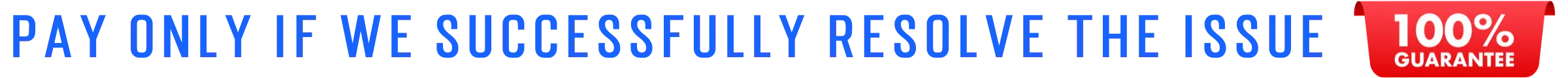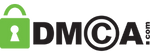Hire IT Expert Guide High Quality Prints for Perfect Results
Welcome to the realm of High Quality Prints, where precision meets perfection! As you embark on this journey with Hire IT Expert, we’re here to guide you through the intricacies of achieving prints that truly stand out. Whether you’re a professional seeking impeccable presentation or a photography enthusiast aiming for gallery-worthy prints, our expertise is at your service.
In this comprehensive guide, we’ll unravel the secrets behind mastering high-quality prints. From selecting optimal materials to fine-tuning your printer settings, Hire IT Expert empowers you to elevate your printing experience. Join us as we explore the nuances of consistently producing prints that not only meet but exceed expectations.
Get ready to transform your approach to printing. Together, let’s delve into the details of high-quality printing and discover how Hire IT Expert can be your trusted partner on the journey to unparalleled printing excellence.
Learn how to get better High Quality Prints in seconds with these simple steps.
Unlock the secrets to achieving impeccable high-quality prints effortlessly with our expert guide. In just a few simple steps, you can elevate your printing game and ensure that every print meets the highest standards. From choosing the right paper to updating essential printer components, we’ve got you covered. Join us on this journey as we explore each crucial aspect, empowering you to transform your prints from ordinary to extraordinary. Get ready to dive into the world of precision and clarity, where every detail matters. Welcome to the realm of better, brighter, and consistently high-quality prints.
We’ve put together a few easy tips to help you present your best print and consistently obtain high-quality prints.
Step 1 : Choose the Right Paper
When it comes to achieving high-quality prints, the first step is selecting the right paper for the job. The type of paper you choose can significantly impact the clarity, color vibrancy, and overall presentation of your prints. Follow these steps to ensure you’re using the optimal paper for your printing needs:
Identify Your Printing Project:
- Determine whether you’re printing text documents, images, or graphics. Different projects may require different types of paper for the best results.
Consider Paper Weight:
- Choose a paper weight that suits the nature of your prints. Heavier weights are ideal for professional documents, while lighter weights may be suitable for everyday prints.
Examine Paper Finish:
- Decide on the finish that complements your printing project. Glossy finishes enhance color vibrancy in photos, while matte finishes are preferable for text-heavy documents.
Check Coating Options:
- Some papers come with coatings designed for specific types of printers or inks. Ensure compatibility by checking the manufacturer’s recommendations for your printer.
Test with Sample Prints:
- Before committing to a large print job, test your chosen paper with sample prints. This allows you to assess color reproduction and overall print quality.
By following these steps, you’ll be well on your way to choosing the right paper for your printing needs, setting the foundation for high-quality prints with every project
Step 2 : Check and Replace Ink/Toner Cartridges
To begin achieving the best possible print quality, it is necessary to perform routine maintenance on your printer’s ink and toner cartridges. Monitor the levels using the software that came with your printer, and make sure to replace the cartridges using original products that are recommended by the manufacturer. Follow the instructions in the manual that came with your printer to properly replace the cartridges, and don’t wait until they’re completely empty before replacing them if the print quality starts to suffer. Having spare cartridges on hand helps to cut down on downtime and ensures that your prints will always be of the highest possible quality.
Step 3 : Adjust Print Settings
Simply by fine-tuning the settings on your printer, you can realise your goal of producing flawless prints. Choose the appropriate paper type, determine the optimal resolution, and adjust the colour profiles so that they correspond to the characteristics of your print. Always perform a preview before printing, and if you want the best results, play around with the quality settings. Make these speedy adjustments to guarantee that your prints will always meet or exceed the quality requirements.
Step 4 : Clean Printer Heads
It is absolutely necessary for top-notch print quality to have clear and fully functional printer heads at all times. Maintaining the printer heads by manually cleaning them or using the built-in maintenance tools of the printer on a regular basis is something that the printer’s manufacturer will typically recommend. This easy step prevents ink from clogging, which in turn ensures a smooth and even distribution, resulting in prints of consistently high quality and crispness.
Step 5 : Maintain a Clean Printer
Preserving high print quality requires a clean printer. Regularly clean the paper path, rollers, and accessible parts to prevent debris buildup. A clean printer ensures smooth operation, reduces the risk of smudges, and contributes to the longevity of your printing equipment. Make cleaning a routine to guarantee consistently pristine prints.
Step 6 : Update Printer Drivers
Keep your prints at their best by regularly updating printer drivers. Visit the manufacturer’s website to download the latest drivers for your specific model. Updated drivers enhance compatibility, fix bugs, and ensure your printer operates at peak performance, contributing to consistently high-quality prints.
Step 7 : Check for Firmware Updates
Regularly checking for firmware updates is a vital step in maintaining optimal print quality. Manufacturers often release updates to address bugs, enhance performance, and introduce new features. Visit the manufacturer’s website or use the printer’s control panel to ensure your firmware is up-to-date. This simple task can significantly improve your printer’s functionality and contribute to consistently high-quality prints.
Conclusion
As we conclude this guide to achieving high-quality prints, the significance of each step—choosing the right paper, monitoring ink levels, adjusting print settings, and staying updated with firmware—becomes clear. With Hire IT Expert as your guide, you’re equipped to effortlessly transform your printing experience.
By incorporating these practices into your routine, you’re not just maintaining a printer; you’re crafting a path to consistently outstanding prints. Elevate your printing game with these simple yet impactful steps, and let each document or image leave a lasting impression. Thank you for joining us on this journey toward printing excellence. Happy printing!
Optimize Print Precision
Discover the secrets to flawless prints with our expert guide. From selecting the perfect paper to fine-tuning settings and ensuring your printer is up-to-date, these essential steps guarantee exceptional print quality every time. Elevate your printing experience and achieve results that stand out. Dive into the world of precision with our comprehensive guide.