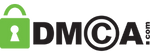Accidents happen, and the loss of valuable files can be distressing. Whether it’s a cherished family photo or a crucial work document, knowing how to recover deleted files is essential in today’s digital world. Hire IT Expert is here to help you navigate this situation and ensure your data’s safety through effective backup and restore methods.
The Importance of Data Backups
Data backups are your safety net in the digital realm. They ensure that even if your files are deleted or compromised, you have a secure copy to fall back on. Before delving into the file recovery process, let’s underscore the significance of regular backups.
There are various ways to back up your data, including external hard drives, cloud storage, and dedicated backup software. By incorporating a strong backup strategy into your routine, you can significantly reduce the risk of permanent data loss.
A Step-by-Step Guide to File Recovery
If you’ve experienced the misfortune of losing important files, our comprehensive guide will lead you through the recovery process. Here’s a condensed version of the steps:
Stop Using Your Device: As soon as you notice files are missing, cease all activity on your computer to prevent overwriting the deleted data.
Check the Recycle Bin (Windows) or Trash (Mac): Deleted files are often sent to these folders first. You might find your files there.
Use File Recovery Software: There are several reliable data recovery tools available. Download and run one to scan your device for deleted files.
Restore from Backup: If you’ve been backing up your data, use your backup source to restore the lost files.
Consult with Professionals: If the above steps don’t yield results, consider reaching out to data recovery specialists for advanced solutions.
Preventing Future Data Loss
Once you’ve successfully recovered your files, take steps to prevent future data loss:
Regular Backups: Continue with consistent backups to avoid going through this ordeal again.
Data Management: Organize and label your files to make retrieval easier.
Security Measures: Employ strong security practices, including reliable antivirus software and system updates.
With our expert guidance and your proactive approach, you can master the art of data recovery and ensure the safety of your important files. Don’t wait until disaster strikes; start implementing these strategies today and enjoy peace of mind knowing your data is well-protected. For more in-depth information, visit Hire IT Expert’s comprehensive data recovery guide on our website. Your files are worth the effort.
Backing Up Data: The Lifeline of Your Files
Regularly scheduled backups are the cornerstone of safeguarding your digital assets. Whether it’s your cherished memories or essential work documents, you want to ensure they’re protected. Data loss can happen for various reasons, such as accidental deletion, hardware failure, malware attacks, or system crashes. With a reliable backup and restore system in place, you’ll be better prepared for the unexpected.
Methods for Effective Data Backup
External Hard Drives: These physical storage devices are a traditional yet reliable option for creating backups. Simply connect an external hard drive and copy your essential files onto it. Make sure to disconnect the drive when not in use to prevent potential data loss in case of system issues.
Cloud Storage Solutions: Cloud-based services like Google Drive, Dropbox, and OneDrive offer convenient and accessible backup options. They automatically sync your files to remote servers, keeping your data safe and accessible from anywhere with an internet connection.
Dedicated Backup Software: Many software tools are designed specifically for creating and managing backups. These programs often provide advanced features like scheduling, version control, and easy recovery options.
Data Recovery: When the Unexpected Happens
Despite our best efforts to prevent data loss, accidents can still occur. If you’ve accidentally deleted files or lost them due to unforeseen circumstances, here’s a detailed look at how to recover them:
Stop Using Your Device: The moment you realize that files are missing, it’s crucial to stop using your computer or laptop to prevent the possibility of overwriting the deleted data.
Check Recycle Bin (Windows) or Trash (Mac): Deleted files often find their way to these temporary storage locations. Be sure to look there first; you may find your files waiting to be restored.
Utilize File Recovery Software: A wide range of data recovery tools is available for both Windows and Mac. These programs can scan your device for deleted files and help you restore them. Be cautious not to install the recovery software on the same drive where you lost the data, as it may overwrite the very files you’re trying to recover.
Restore from Backup: If you’ve been following a diligent backup strategy, use your chosen backup method to retrieve the lost files. This is where having a recent, comprehensive backup pays off.
Consult with Professionals: If the above methods don’t yield the desired results, consider seeking the help of data recovery specialists who possess advanced tools and expertise.
Data Protection: Your Responsibility
Preventing future data loss is as crucial as knowing how to recover deleted files. Here are some practical steps to ensure your data remains secure:
Regular Backups: Stick to a consistent backup schedule to maintain the integrity of your data.
Data Organization: Keep your files organized with clear labels and proper categorization to make retrieval a breeze.
Security Practices: Implement strong security measures, including reliable antivirus software, regular system updates, and safe browsing habits to avoid malware.
With the guidance of Hire IT Expert and a proactive approach, you can master the art of data recovery and take the necessary steps to ensure your important files remain safe and accessible. Don’t wait for disaster to strike; start implementing these strategies today and enjoy the peace of mind that comes from knowing your data is well-protected. Visit our comprehensive data recovery guide on our website for more in-depth information. Your files are worth the effort.